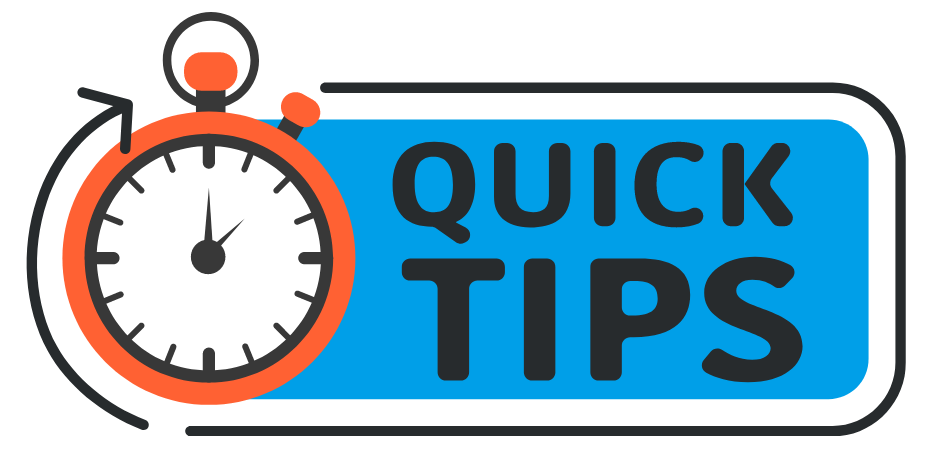Do you use Canvas Announcements? Do you often repeat them from semester to semester? If you answered yes, save yourself some time and create an archive of your announcements.
Before you import courses into the new semester course shells:
Create a new page titled Announcement Archive [Do Not Publish] in your spring 2024 course.
As a reminder to your future self, copy and paste the following checklist on the new page:
Check/update links to point to current course
Verify dates are correct
Add semester specific information as needed
One by one, copy and paste your spring 2024 announcements to the new page.
Add labels to remind yourself why/when the announcement should be used.
If there are outdated/irrelevant details, replace them with [add date/details] to remind yourself.
TIP: Divide entries with a horizontal line.
When you import your course, any announcements that are ready to go can be added in Announcements and set using the Delay Posting option.
Location of the “delay posting” option
Sample page of an announcement archive:
Need help? Contact a CETL representative for 1-on-1 support in course design.